 |
|
|
|
In the Forums... |
Posted: August 30, 2000 Written By: Keith "Farrel" McClellan Installation (cont.) Even if you only plan on playing the single player version of the game, installing the multiplayer or full versions of the game will still improve performance significantly. As a matter of fact, I would recommend the multiplayer installation (which includes everything but the between act cinematics) to everyone for peak in-game performance, and only install the full version if you have a slow CD-ROM drive or you just have a bunch of extra space. Video Test and Choosing a Renderer After the game has installed, it will automatically run the video test and try to determine which renderers the system it is running on is compatible with. There are three options, D3D, DirectDraw, and 3dfx Glide. Here is a rundown of the advantages and disadvantages of each rendering engine: 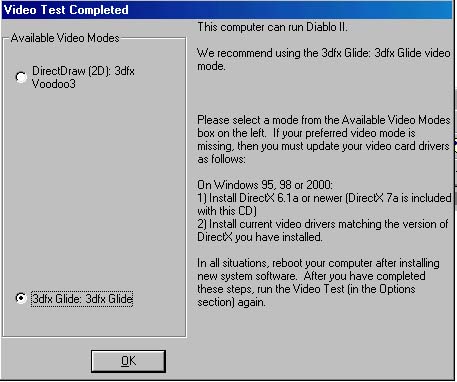 3dfx Glide - This game was built with Glide in mind, and as such it runs the best under Glide. If you have a 3dfx card, you should definitely be using this renderer - not only is it the fastest one but also the special effects generally look better under it than in the other renderers, since it was designed with this API in mind. Direct3D - This was hacked into the code at the last minute (or so it appears) and as such it performs worse than the 3dfx Glide implementation. In most cases, however, it is still faster than the DirectDraw implementation, but that can vary from system to system. If you have the choice between Direct3D and DirectDraw, you are going to need to try both and decide which one performs better on your system. DirectDraw - This was included in the game to allow people with little or no 3D acceleration to also enjoy the game. In some cases this renderer can be faster than the Direct3D renderer simply because D3D came into the game 'late,' and it is most certainly the less buggy of the two implementations. If you are having trouble with D3D, this is the renderer to try. Options Within the game there are also some settings, which can be changed to improve the game's performance. The first set of these settings is the sound settings. Here's a rundown of the settings, their possible values, and my recommendation on what to do with them. 3D Sound - This setting, as the name implies, controls whether or not 3D sound is enabled from within the game. Currently, the only sound card that this Diablo 2 feature supports is the Creative Labs Soundblaster Live card - so you can ignore this and the next two settings if you don't own one of these cards. If you are having trouble with lag within the game, particularly during a single player game, try disabling this to increase performance. |
||
|
| |||
|---|---|---|---|