 |
|
|
|
In the Forums... |
Posted: August 15, 2001 Written by: Tuan "GTk2" Huynh Drivers It has been a few months since the Acoustic Edge was released by Philips. When it first came out, users experienced problems with the drivers in Windows 2000. Luckily Philips recognized the problems and released new drivers fixing most of the problems encountered. The current drivers for the Acoustic Edge work flawlessly in Windows 2000 without any audio related crashes or BSODs. 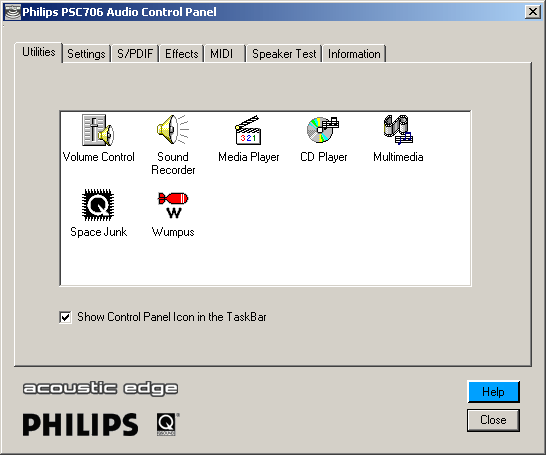 In the first driver tab youíll find utilities. Not really utilities, just short cuts to settings, Windows Media Player, and CD player. 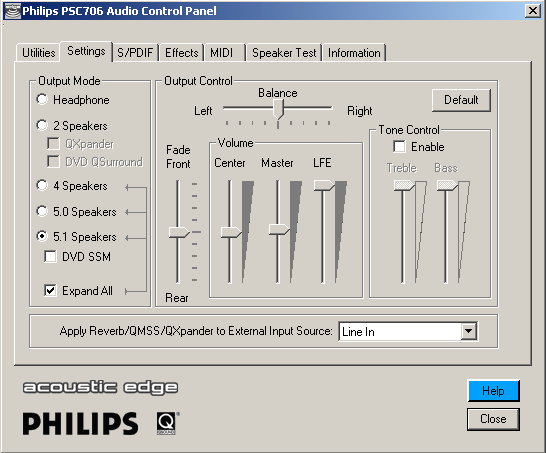 The settings tab will most likely be the tab you use the most. The settings tab allows you to choose speaker mode, volume, fader, balance, tone controls, volume, and enable/disable QMSS for line in sources such as CD-Audio input. Applying QMSS effects to an external audio source will allow you to listen to music CDís or watch cable TV with a TV tuner with 5.1 sound. 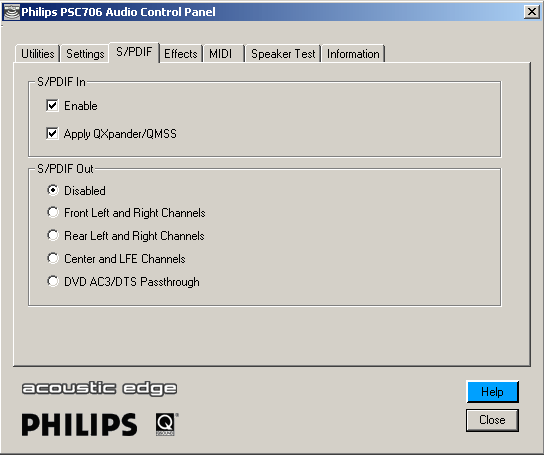 The S/PIDF tab has the typical enable/disable S/PIDF settings as well as choosing the S/PIDF output mode. For S/PIDF in thereís an option to apply QXpander/QMSS effects to S/PIDF in sources such as the CD-Romís digital out. For S/PIDF out you have the option to choose which S/PIDF output mode. The modes are; Front Left and Right channels, Rear Left and Right channels, Center and LFE channels, or DVD/AC-3 Pass through. |
||
|
| |||
|---|---|---|---|