 |
|
|
|
In the Forums... |
Posted: August 15, 2001 Written by: Tuan "GTk2" Huynh Drivers (cont.) 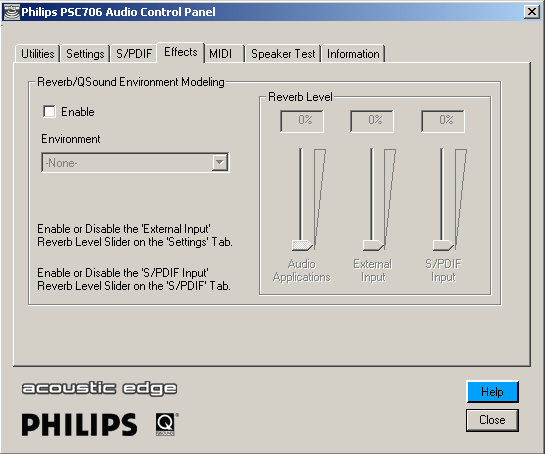 The Effects tab allows you to apply reverb effects to the audio source. There are also separate sliders for the amount of reverberation applied to Audio applications, External input, as well as S/PIDF input. 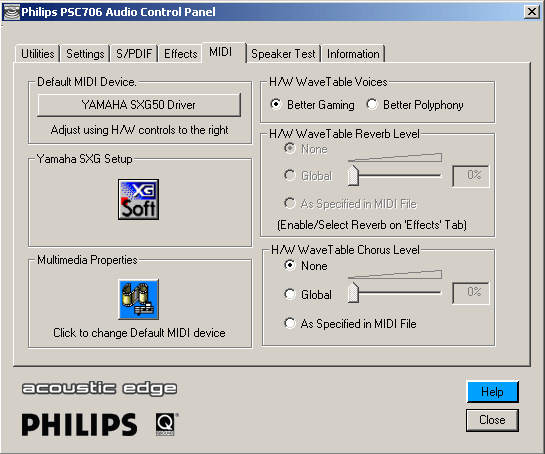 The MIDI tab gives you access to midi and hardware Wavetable settings. 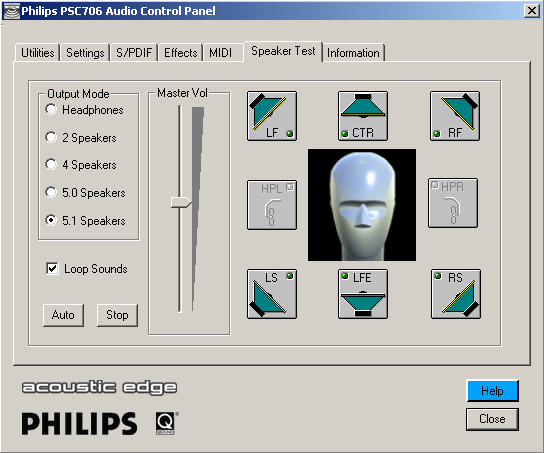 The Speaker Test tab allows you to make sure all your speakers are connected and working correctly. The speaker tests allow you to test individual speakers; example; Center channel. 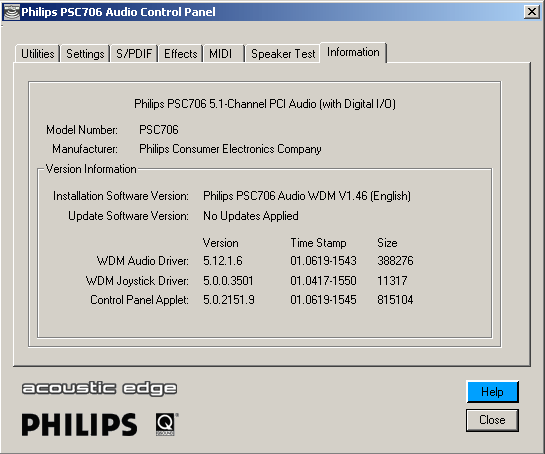 < Lastly the information tab tells you what driver version you are using to simplify searching for new drivers. Test Setup AMD Duron 800 @ 1GHz (10 x 100 MHz), Shuttle AK31 v2, ATI All in Wonder Radeon 32DDR, Philips Acoustic Edge, Abit SP60 (Preproduction) Winamp Casual music listening (Various MP3’s) (subjective tests) WinDVD 3.0 DVD performance testing (Cast Away DVD) Unreal Tournament (Reverend “Thunder” Demo) (800x600 32bit Color) Casual music listening For casual music listening, I disabled the Winamp EQ and enabled QMSS reverb effects for 5.1 music listening. After playing a few MP3’s I was simply amazed by the sound. If you thought MP3’s sounded good in 4.1, you definitely need to hear MP3’s in 5.1. The sound coming out of the speakers was clear and was a pleasure to listen to. If you enjoy listening to music, the AE will provide you with an excellent experience for listening. The added QXpander effects make listening to mp3’s a pleasure to listen to.
|
||
|
| |||
|---|---|---|---|