 |
|
|
|
In the Forums... |
Posted: June 16, 2000 Written by: Tuan "Solace" Nguyen Drivers (cont.) 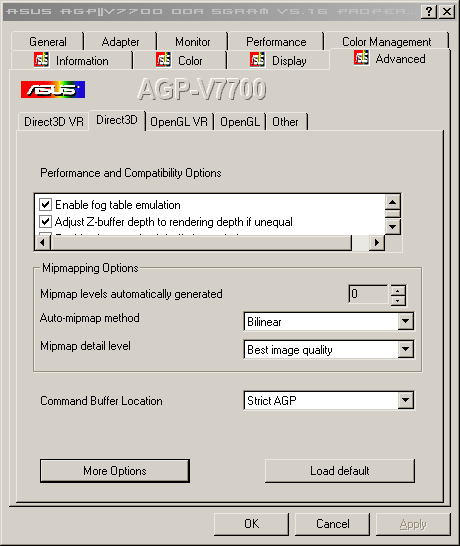 Here we have our Direct3D tab. A few things thing you’ll definitely notice are the Direct3D and OpenGL “VR” tabs. These tabs control ASUS’s VR glasses. These drivers are pretty extensive. 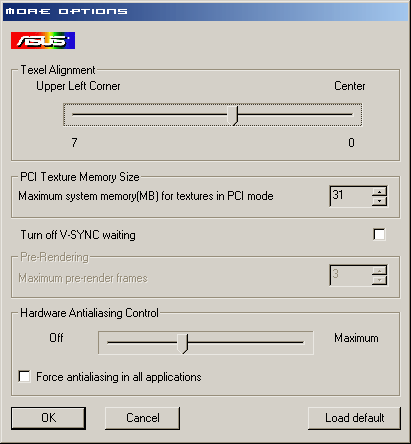 Above are the Advanced Direct3D options. Here you’ll notice that FSAA is actually turned on by default. Could it be that ASUS believes that its card is such a performer that it’s turning on FSAA by default? We’ll see. 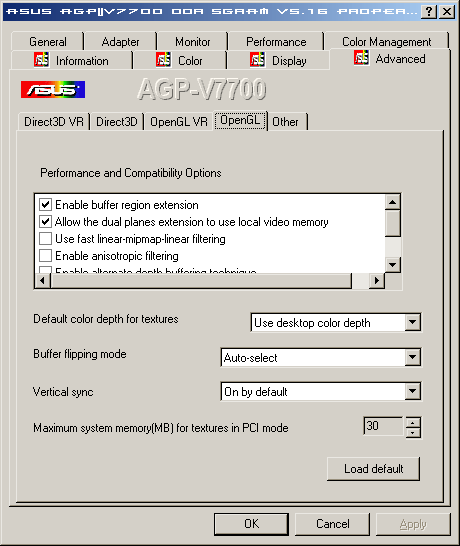 Here you have typical OpenGL settings. At the bottom of the selection window is FSAA, it’s either On of Off… there aren’t any gradual settings you can choose to “tweak” FSAA. 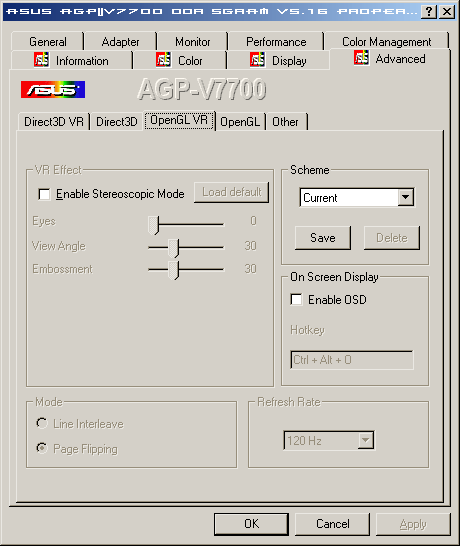 |
||
|
| |||
|---|---|---|---|