 |
|
|
|
In the Forums... |
Posted: June 16, 2000 Written by: Tuan "Solace" Nguyen Drivers (cont.) 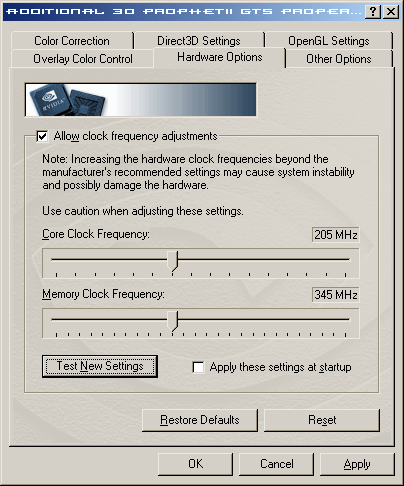 Above is the Detonator overclocking option. We decided to use the Detonators to overclock the card because the tweaking utility included with the V7700 didnít offer us very high core speeds -- only 220MHz max.  Above is something you will definitely appreciate, hardware monitoring. The Smart Doctor applet included with the V7700 is stellar and shows you voltages, temperature and fan speed. Dynamic Overclocking This is an interesting and exclusive feature that ASUS has built into the V7700. What this does is it overclocks your card as far as possible, and then will dynamically reduce speed depending on heat issues. And if the card cools, it will raise the speed accordingly. This is something definitely cool. As for overclocking the card, we managed 263/365 with no problems at all, not even visual anomalies. Okay, weíve pretty much raped the drivers. Now on to some raw numbers... Benchmarks We're used Mad Onion's 3Dmark 2000 and id Software's Quake III Arena to test the V7700ís performance. Test systems: Pentium III 450MHz @ 558MHz Asus P3B-F motherboard Athlon 800MHz @ 856MHz Asus K7M c1.04 motherboard Micron 256MB 133MHz SDRAM ASUS V7700 32MB - NVIDIA Detonators 5.16 Diamond Monster Sound MX300 Quantum Fireball ATA 33 Benchmark details: Quake 3 Arena with Point Release 1.17: Demo001 Quake 3 Arena 1.17 - 640x480 Fastest, Normal, High Quality Quake 3 Arena 1.17 - 800x600 Fastest, Normal, High Quality Quake 3 Arena 1.17 - 1024x768 Fastest, Normal, High Quality Quake 3 Arena 1.17 - 1280x1024 Fastest, Normal, High Quality 3DMark 2000 @ 32bit Color, 32bit texture 640x480 800x600 1024x768 1280x1024 Let's continue with some graphs and numbers... |
||
|
| |||
|---|---|---|---|