 |
|
|
|
In the Forums... |
Posted: September 17, 2000 Written by: Dustin "TimmyC" Jones What Can I Do? Tweaks... (cont.) You can also do this manually through the windows registry, but this is only suggested for advanced users that know what to do in the registry, so if you don't know what the registry is or none of this make sense, skip over the next section. Okay here goes... First, open up a dos prompt. Then type: ping -f -l #### www.yourcableprovider.com (Ex. Rogers hosts mine, so I would do www.rogers.com ) Where the pound symbols are, substitute 1000 there. Ignore the ping numbers, but focus on wether all 4 packets were received. If 1000 is fine, move up 100 and keep doing that until you get some packet loss. When you find the highest number possible, add 28 to it, and make it your MTU setting. I have found 1460 is around where I start to lose packets so 1490 is my MTU. This is around the regular size for MTUs. Now, in regedit go to: HKEY_LOCAL_MACHINE\System\CurrentControlSet\Services\Class\NetTrans and look through the 000# categories. If there is more than 1 with MaxMTU settings in there, use the 1st one, which is probably 0000. Remember your number? Well go on down to MaxMTU and put it in there. The same goes for IPMTU. Now for MaxMSS: it should get set automatically, so you don't need to touch this one. But for the sake of information, it should be set 40 lower than your MTU. :-)  Now point yourself to: HKEY_LOCAL_MACHINE\System\CurrentControlSet\Services\VxD\MSTCP and take a look at the TTL number. You remember the definition right? Well this is pretty self explanatory, just make it the number you want, I prefer 64, but I'm recommending 128 just to be safe. For Rwin, the best setting is to make it a multiple of your MSS setting. This one is kind of iffy, because if it's set too large you can get a lot of packet loss, but if it's set too small, it will run very slow. I have mine set to 250x higher than the MSS setting. If you play a lot of online games, setting a smaller Rwin will give you lower pings. Play with this setting a little bit to find your own 'sweet spot'. Make sure SackOpts is set to 1 (on) and PMTUDiscovery is set to 0 (off) as well. 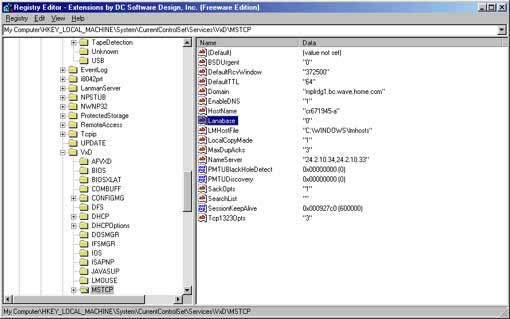 |
||
|
| |||
|---|---|---|---|