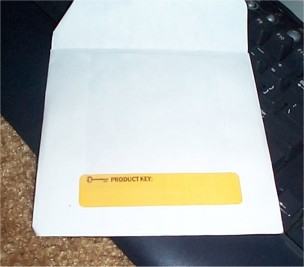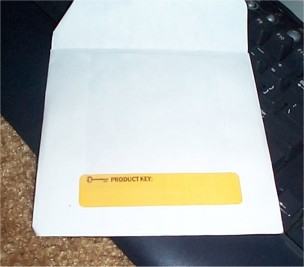|
How to Install Windows XP (Page 2/7)
|
Posted: September 10, 2002
Written by: Dan "Tweak Monkey" Kennedy
Preparing to Install XP (cont.)
- Valid Windows CD-key – Installing Windows is easy, but impossible without a valid CD-key. Be sure your key is legible and that it’s not in use, or Windows might not activate properly. The key can usually be found on the backside of the CD sleeve or the license agreement.
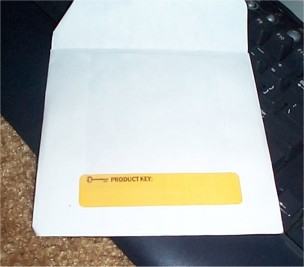
What, you thought I’d share my key? You’re too trusting.
- Backup – If you are planning to reinstall Windows XP over another version of Windows or you have information on your hard drive you want to keep, be sure to back it up to another drive.
- 3rd party SCSI or IDE controller drivers – If your PC has a SCSI adapter or even an ATA133+ controller, be sure to have the newest drivers on a floppy disk or CD. When Windows prompts you (as you’ll read later), hit F6 and install these drivers. It will make the installation process much quicker and will help you avoid strange errors part-way through the install.
- Internet software – If your ISP (Internet Service Provider) requires special software to get connected that you know is not included with Windows XP, be sure to have it now. This could include connection software, drivers for modems or other devices, etc. Windows without the Internet is like a Ferrari without wheels. It might look pretty, but it isn’t going to get you to Starbucks.
Next Page - Getting Started
|