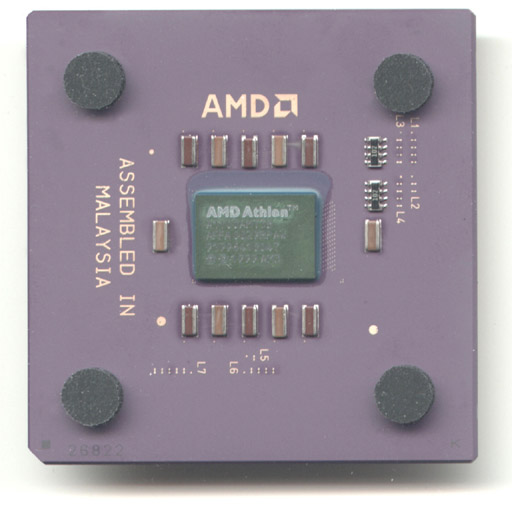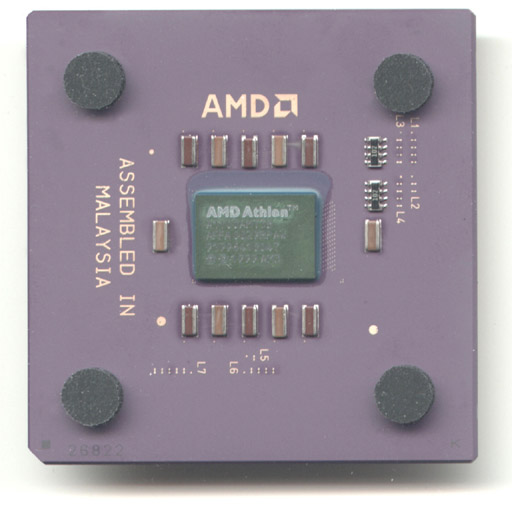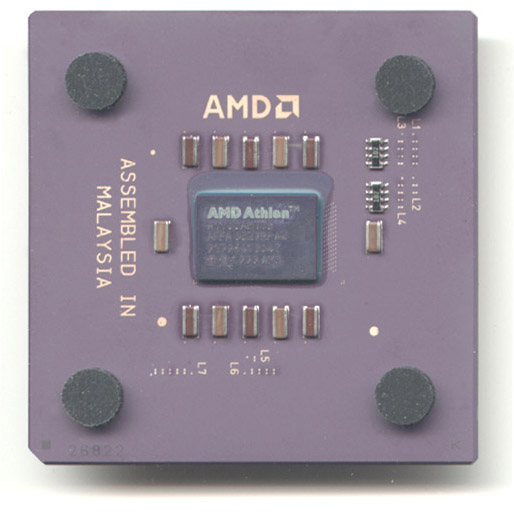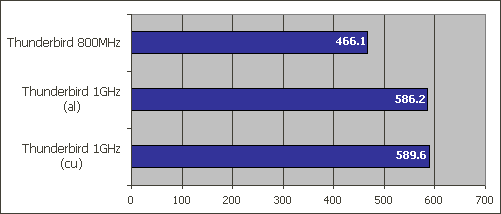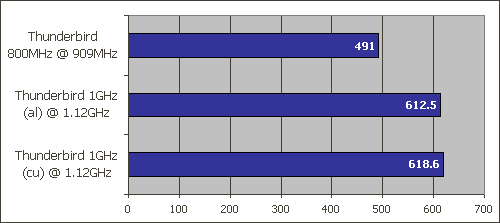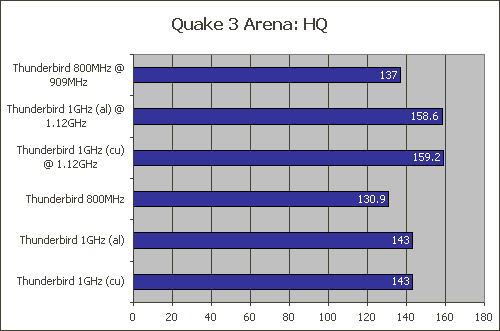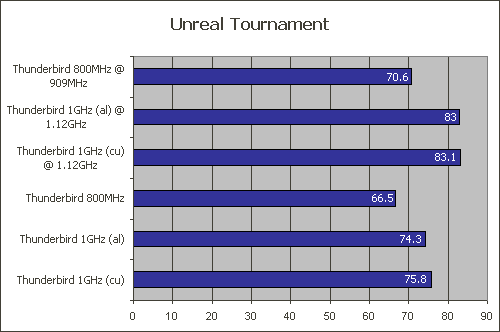Athlon Thunderbird Overclocking
Posted: September 4, 2000
Written by: Tuan "Solace" Nguyen
Introduction
Youíve just picked up that new Duron or Thunderbird and already you feel that you must have more power. What drives this need for more power? The strange thing about it is that the shiny new processor youíve just purchased is instantly not enough for you. What more do you want? Isnít a 7th generation architecture good enough for you as it is?
Youíve probably read all the guides on how to overclock AMDís Duron processor. The little marvel can reach 998MHz from a base speed of 700MHz. Thatís nothing short of amazing. So far, everything is Duron. Where are all the Thunderbirds? Letís take a short look at the difference between a Duron and a Thunderbird.
Differences
AMDís Duron and Thunderbird processors are both based on the same Athlon core. What does this mean for you as a user? 7th generation processor architecture on even the lower end Durons. Everyone knows Celerons overclock great and now Durons do too. Why canít regular processors targeted at the high-end overclock as well?
Commonly, value chips had less L2 cache than high-end chips but they ran at full core speed and that made them easier to overclock. Now that chips from both Intel and AMD have moved to the socket interface, all cache is on die and running at full core speed. What does this mean? Higher quality cache that can attain higher speeds.
Speaking of cache, thatís another difference between the Duron and the Thunderbird. The Duron only contains 64KB of on-die L2 cache whereas the Thunderbird contains 256KB of on-die L2 cache. Also, the cache on the Thunderbird is 16-way set associative whereas the Duron only has a 2-way set cache. That there gives the Thunderbird a lead over the Duron.
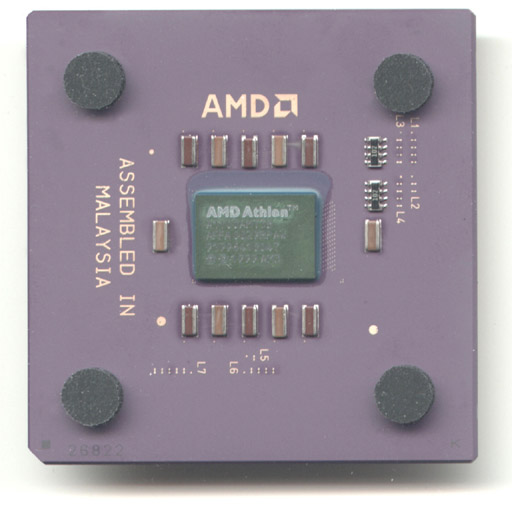
"Enhanced" Athlon with Aluminum interconnects
Above you see the Thunderbird processor. Notice that the L1 bridges (top right) on the chip are dark. This is because I connected the L1 bridges using a regular HB pencil. Thatís right, a regular pencil was used. Of course I got the idea from an article online. You can read it here. If you are looking for Thunderbirds alone, there are two difference types you may want to look out for. The first bunch uses aluminum interconnects and the second bunch uses copper interconnects. To tell which processor is based on which type of metal, all you have to do is examine the core. If the color on the core surface is a green color, then the processor uses aluminum interconnects. If the color on the core surface is blue, then the processor uses copper interconnects.
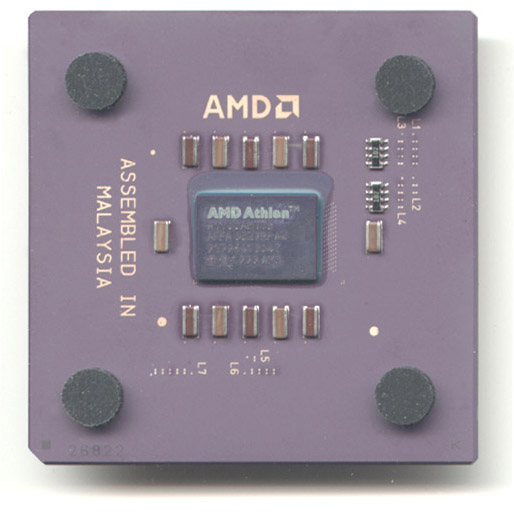
"Enhanced" Athlon with Copper interconnects
So which core gives you the best performance? Copper conducts electricity better than aluminum, therefore all signals will be able to transfer back and forth at least 15% faster than it does through aluminum. If you obtain a copper based Thunderbird you automatically gain some percentage in performance, but it is probably not noticeable. Also, copper interconnects should yield better heat dissipation. You might also want to note that only Thunderbirds above 900MHz use copper interconnects. Does a copper Athlon overclock better than an aluminum Athlon though? We will see.
Overclocking
How does a pencil connect the golden bridges on the Athlon? Because the graphite acts a conductor and it lets small amounts of electrical current flow through from one end of the gold bridge to the other. The L1 brides are the ones that let you change core multiplier. Previously, with Slot A Athlons, you could overclock the processors using Golden Finger devices that attach to the processor itself. Since the Golden Finger connector isnít available anymore and it is quite impossible with the socket processors, you wonít be able to overclock them using any external device.
So what is a power hungry user to do? With the release of Socket A Athlons, AMD declared that its Socket A processors will be clock locked (meaning you cannot adjust the clock multiplier up or down) and users will only be able to overclock the processor by adjusting the front-side bus. While Intel had locked its processors for a long time, the Socket A Athlons mark the first time AMD has done such a thing.
You may be thinking that all hope is lost; but AMD has implemented its clock locks more loosely than Intel. On the socket Athlons there are golden bridges that are unlinked electrical connects that when connected or disconnected will enable or disable a feature.

Above you see a diagram showing the locked an unlocked L1 bridges on the Athlon. There are processors out there on the market that actually have their clocks unlocked. This is surprising since AMD said that its processors would be locked. But what can I say? This is better for everyone.
The Ways of the Overclocker
Now that weíve unlocked the clock multiplier on the Thunderbird, there are three methods to overclock this chip. The first method is to use the clock multiplier.
Here, we are using an 800MHz Thunderbird. This chip runs on a 100MHz Front-side Bus multiplied by an 8x clock setting. You can overclock the CPU by changing the multiplier to letís say 9x. That would give you 900MHz. That method was the most common method until Intel introduced the clock lock circuitry in its processors. Now that AMD is following that same path, it makes it harder for us performance freaks to eek out more juice from our processors. Luckily AMD left a back door with the L1 bridges.
Overclocking using FSB
Why did I just say the Athlon runs on a 100MHz FSB when clearly everyone knows that it runs on a 200MHz FSB? This is because the Athlon is based on a double-data rate bus, just like DDR SDRAM. Data is transferred on both the rising and falling clock cycles, effectively creating a 200MHz FSB. Keeping this in mind, overclocking your FSB by just a few MHz will result in twice that speed. For example, the default is 100MHz and you want to go to a small jump of 5MHz to 105MHz. Well since itís double-data rate, you effectively reach 210MHz. Thatís an entire 10MHz jump, which is a lot. For those of you who have speedy RAM and want to go to something like 224MHz, think twice about that one.
Overclocking (cont.)
FSB overclocking is the most popular method of overclocking nowadays because you can simply change it using jumper settings or in your BIOS. Using this method results in a better overall improvement than using multipliers alone. This is because youíre overclocking everything on the motherboard, from the PCI bus to the AGP port to your IDE controller. Everything just goes faster, and of course, your processor.
The Third Method
Buy a faster processor. Haha, Iím just kidding. The third method employs both of the previous methods. You can overclock your CPU by using a higher clock multiplier setting in conjunction with a higher FSB setting. This method generally yields better results.
Sometimes, overclocking will require you to add a little more voltage to the CPU for it to maintain stability. Generally, I only recommend a core voltage maximum of 0.15v above default, because thatís actually quite a lot of voltage and you donít want to fry your processor.
Motherboard
The motherboard we used to overclock the CPUís was the Asus A7V. The A7V is Asusí latest offering for Athlon based motherboards and features the Socket A interface. The version we used is 1.01 which includes jumpers for clock multiplier adjustments. All FSB adjustments can be made inside the BIOS with an easy menu system that also allows you to adjust core voltage to your liking. On the motherboard itself there is a jumper that lets you adjust I/O voltage which also can help the overclocking process.
So let's stick in the processors and get some numbers here. Weíll be using Norton System Worksí System Information benchmarking utility to benchmark processor speed. This benchmark is also used by MaximumPC but is called bootMARK.
Benchmarking
The System
AMD "Thunderbird" Athlon 800MHz
AMD "Thunderbird" Athlon 1GHz (Copper)
AMD "Thunderbird" Athlon 1GHz (Aluminum)
Asus A7V rev. 1.01
256MB Infineon PC133 SDRAM Cas2
Asus V7700 GeForce2 GTS with official Detonator 3 (6.18)
IBM GXP75 Ultra100 HD
Windows 98 SE
Symantec System Information Benchmark (included with Norton Utilities 4.0 or System Works 2000)
The Numbers
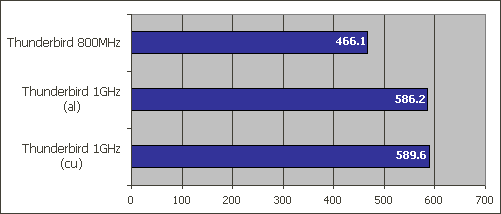
Here you see the processors fair quite well considering an average Pentium III 1GHz system only gets about 490 points in SSIB. We see here that the difference between an aluminum and copper Athlon is insignificant. With the current speeds of processors, we wonít see the real benefits of using copper interconnects until later on when CPUís are beyond 1.5GHz.
We managed to get our 800MHz to reach 909MHz, which isnít shabby, but we were hopping for at least 950MHz. We used a FSB speed of 107MHz (effectively 214MHz) multiplied by 8.5x. At 909MHz, everything was stable and we experienced neither crashes nor anomalies. Perhaps we could have gone higher by using higher voltage settings.
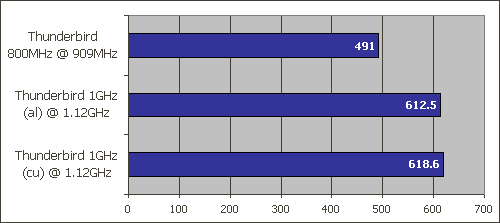
Here we see the first processor to beat the 600 points barrier. Even a dual 1GHz Pentium III system only muscles out 500 points (but as you can see from the benchmarks above, the dual processor does almost nothing for this test). Going from 800MHz to 909MHz gave us an extra 24.9 points to add on to the mix, which is about a 5.3% increase in CPU performance (of course, clock for clock, it's a 13.6% performance boost). But the benchmark shows increase in CPU performance alone; other improvements will occur because weíve overclocked the motherboard's FSB which in turns increases performance across the charts.
Going from 1GHz to 1.12GHz broke the 600 points barrier and left all other systems in the dust. We jumped 26.3 points and improvements showed across the board from loading large programs like Adobe Photoshop 5.5 to intense games like Unreal Tournament. Letís take a look at Quake 3 performance.
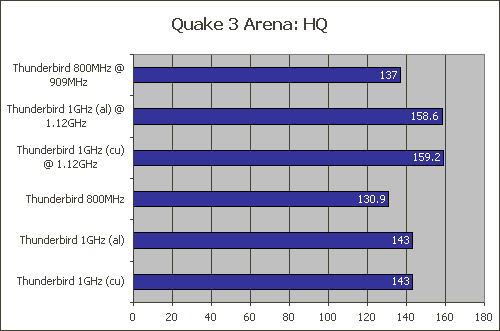
Here we see improvements of about 10 frames per second over the equivalent default clocked processors. 10 fps isnít much of an improvement, but that's also a limit of the video card and the software.
The Numbers (Cont.)
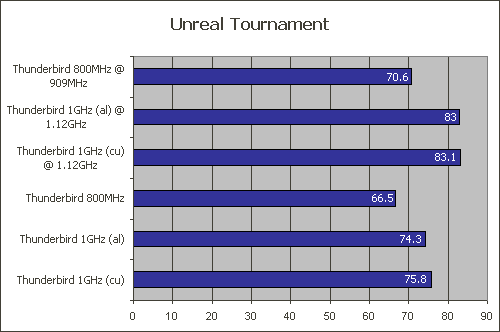
Here in Unreal Tournament we see similar results. They arenít spectacular, but they are improvements, and give us a view of the processors when they reach that speed (which AMD has done).
Analysis
We see that having copper interconnects really doesn't do much for overclocking and it doesnít do much for even regular performance gains. When processors reach 1.5GHz and beyond, copper will play an important roll in speed yields and performance gains. Overclocking the Athlon isnít hard at all, and with a little voltage tweaking, Iím sure some of you can even reach higher speeds than what I have attained. The processor runs hot. After a few minutes of FAKK2-ing, I managed to raise the temperature of the processor to 58C or about 136.4F, which is pretty darn hot. When idling or doing a relatively low amount of computational work, the temperature remains around 38C (100.4F) to 41C (105.8F). Those temperatures aren't too bad for an overclocked processor.
Conclusion
As of right now, you can find AMDís 1GHz processor in many places for about $510. Thatís not a very cheap price, but it is still better than Intelís offering. Yes, the 1GHz Pentium III is a stellar performer and its Quake 3 performance is really top notch, but for the price, it really isnít worth it when an Athlon system leaves the Pentium III behind in most benchmarks. Also, youíll get the added benefit of using Ultra100 channels if you opt for one of the many available Socket A motherboards. Some of them still come with Ultra66, but most of them have added Ultra100 onboard for hard drive performance mayhem as well.
Make no mistakes about it folks; the new Athlons are the performance leaders in terms of overall system performance. What it really comes down to is whether you can afford the processors or not, and given price and the overclocking potential of the new Athlons and Durons, it just plain makes sense to go AMD Inside. On Intelís side, the Celerons will give you more gaming and performance value than the high-end Pentium IIIís, and itís still difficult to go out and buy a 1GHz Pentium III in stores. Your best bet is to go for a Celeron system if youíve got a capable BX133 platform, but given the recent price cut from AMD on all its processors, it is very, very tempting to buy an Athlon (Duron or T-bird) and accompanying motherboard.
Once again, thanks for reading.
Want to return to the normal guide? Click here!
All Content Copyright ©Dan Kennedy; 1998-2000