 |
|
|
|
In the Forums... |
Posted: January 2, 2003 Written By: Dan "Tweak Monkey" Kennedy This is an old article! You're much better off reading our new article here. Introduction At least once a week I am called to fix someone's computer. It comes with the role of being a "computer guy" I suppose. I am used to it, so I rarely complain when I end up at a friend's house trying to figure out why their PC is slow and unstable, or why they are constantly receiving pop-up messages telling them to buy diplomas or check out the latest XXX site. The repair procedure is getting easier all the time though, and I'll explain in this guide how I go about repairing a PC in this condition. Before following the steps in this guide, be sure your PC is virus-free. If you don't have a virus scanner, check your PC online or download a scanner! Symptoms and Causes Slow PC - If your PC is running much slower than you remember it running in the past, it might have spyware or adware installed. Internet toolbars or homepages have changed - If your PC has new, strange toolbars that you don't remember installing or your homepage constantly changes back to some site you don't intend to visit, you almost definitely have some form of adware/spyware installed. Strange pop-up Internet windows - If you see weird pop-up ads while surfing the Internet on sites that usually don't have pop-ups, or the pop-ups are adult related on non-adult sites, you probably have adware installed. These are Internet sites though, not Windows Messages (see below) Windows Messages (from the "Messenging" service) - If randomly ads appear offering diplomas or pornographic sites and the windows look like the example shown below, your IP address has been subscribed to a messenging service. 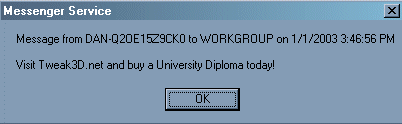 |
||
|
| |||
|---|---|---|---|