 |
|
|
|
In the Forums... |
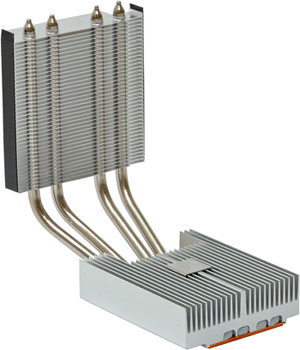 These heat pipes draw heat away from the processor with ninja-like stealth. Written by: Charles Perkinson Shuttle: The Space Saver Recently, as long recommended by my friends and colleagues, I made the life-changing decision to abandon my standard ATX computer, and instead embrace the more space conservative Shuttle by XPC, which uses a Micro-ATX form factor to ensure a small stature. It was a long, grueling process, often painstaking and seemingly fruitless, to convince me to make such a decision, however I ultimately fell into the seductive lure of the small yet powerful machine. My prior reservation was due to my ignorant paranoia of technology that has been compacted into such small spaces. My concerns? Well I had a few… Heat Concerns The issue of heat was a primary concern. When you think of what elements are bad for computers, you usually think firstly of water and secondly of heat. What happens to computer hardware that overheats? Well, it will likely falter, fail, and even fry, none of which are things you would wish on your hardware. To everyone involved in the construction or repair of a computer, you no doubt worship proper cooling as much as I do. It seemed that this was an area in which the Shuttle lacked. After further study however, I discovered that the Shuttle utilizes a revolutionary method of heat management known as convection cooling. Convection cooling uses copper heat pipes to route the intense heat away from the processor, a very delicate piece of computer hardware to say the least, and further uses distilled water running through a radiator to cool the device, effectively ensuring the longevity of your valued computer components. Beyond simply the efficiency of its cooling capabilities, this method of heat management is also considered one of the quietest, so it will likely appeal to both over-clockers and bat-eared computer aficionados.  Limited expandibility may be a concern for some, but for most it’s a small price to pay. Expandability What about expandability and performance? Shuttles are primarily designed for the gaming crowd who were in need of a compact alternative to their LAN party gaming machines. That says something about the power and capabilities of this small machine, however there must be some level of expandability that is “lost in translation” from the ATX to the Micro-ATX form factor. Although the typical Shuttle comes equipped with an integrated graphics solution (which should be sufficient for those of us who don’t dedicate half of our existence to video games), it will also allow the use of either an AGP or PCI-Express graphics card for a significant performance increase. This should please both the gamers, and the average users, as both their graphical needs have been met. A minor limitation in the expandability of these machines is the presence of only two memory slots instead of the usual four. For most, two slots is more than enough, since currently you can purchase a 2GB stick of RAM, allowing for a maximum of 4GB of memory in your system, an amount which should meet all user's requirements. Other than that, the only other apparent loss of expandability is the option for only a single PCI expansion card in addition to the provided AGP or PCI-Express graphics slot. For those uber-expanders, the lack of countless PCI slots may be intimidating and at times frustrating, but for the average user it probably won’t be too much a hindrance in deciding whether a Shuttle is the right solution. I do minimal gaming, so I probably won’t utilize the PCI-Express graphics slot, and the PCI slot will likely be reserved for either a TV tuner card or an 802.11G wireless card in the future. Gamers may opt to upgrade their rig by adding a standalone PCI sound card. 
The Project Begins So right now you’re asking yourself, “Is his goal in writing this article to convert the world to Micro-ATX and rid it of its ancient ATX ways?” The answer is no; I merely want to educate you on an alternative to your standard 3 foot tall mammoth, monstrosity of a computer tower that likely intimidates your friends and family when they come to visit. You no longer need to walk in fear when you pass through the shadow of the lingering tower, which likely stretches nearly to your ceiling, for all your computer prayers have been answered. Considering the cost of my proposed machine is not greater than most standard custom computers, and with the reasonable prices of LCD monitors these days, you may even go shopping for a computer desk that doesn’t claim half your room to accommodate your CRT monitor and ATX computer. Soon you will have completely fallen victim to the glory that is space conservation. For those interested, my current computer project is as follows:
I’ll be sure to keep you all updated as this project unfolds, and I’ll let you know the results of my first experience with a Shuttle.
|
||
|
| |||
|---|---|---|---|