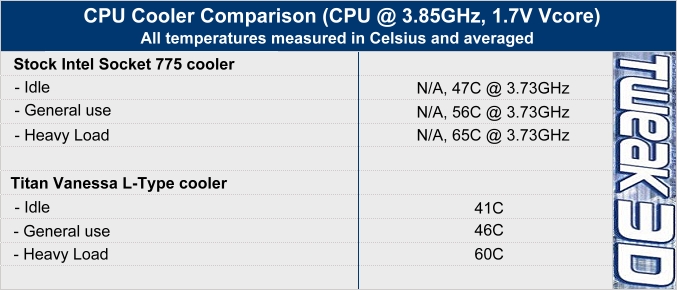|
|
|
|
In the Forums... |

Posted: July 6th, 2005
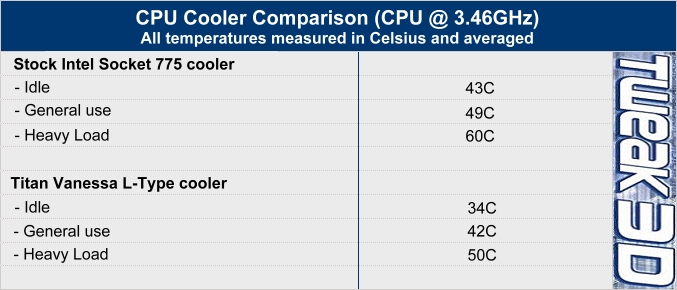
Gone are the days of when a small heatsink and fan combo was enough to let you play Quake 2 on that brand new Pentium 166 you just bought back in 1996 and in comes the era for when big is not only beautiful but quite frankly necessary. The Vanessa L Type cooler being the size that it is has proved to muscle its way through hot temperatures like a warm knife through butter. The time needed to install this beast rewards in cooling capacity which in turns has the potential of allowing the CPU to be overclocked more than previously anticipated. With the standard Intel socket 775 cooler that came with our Pentium 4 Extreme Edition 3.46GHz we were only able to overclock this processor to 3.73GHz, with the Vanessa L type cooler screwed into place this rose to 3.85GHz of pure stability. What's even more pleasing is that we could boot into Windows at 3.9GHz and without any heavy load (although most games worked fine) the machine remained stable. Further tests led us to determine the 925XE chipset was getting very hot which caused not reboots albeit kicking us out back to the Windows desktop in the 3DMark05 CPU tests for example. This brings us to the final question everyone reading this surely wants answered and this is whether $65 is money well spent. We certainly think so because keeping 169 million transistors on a 0.13 micron (or even 90nm) running stable at 3.85GHz and 1.7V Vcore is no easy job as many have found out. Compared to the Intel stock cooler which represents the kind of performance one can expect from a vast majority of standard coolers the Vanessa L-Type does its task and then has headroom to grow. Why do we say this? Its vast aluminum surface barely gets slightly warm to the touch even under heavy loads such as number crunching and with a faster 120mm fan who knows what this beast may deliver. All in all if you want low temperatures, quiet operation (34dbA maximum), headroom for overclocking, and good looks then look no further than this and if you are then disappointed we'll want to hear from you. Pros:
- Excellent cooling performance Cons: - Consumes about 15-25 minutes installing it (Socket 775) Overall rating: 95%
|
||
|
| |||
|---|---|---|---|